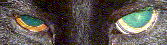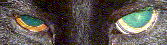Member
Beiträge: 19
| Hallo Zusammen,
ich habe das Problem, dass ein schon funktionierender ServerAgent-Auftrag auf Basis eines SSIS Packet (auf Fileebene eingebunden) plötzlich nicht mehr funktioniert.
Hintergrund:
- Ich habe auf einem SQL-Server 2019 in einer ersten Instanz diesen Auftrag erstellt ==> funktioniert
- Anschließend habe ich eine 2. Instanz erzeugt und einen neuen Auftrag mit dem gleichen SSIS Packet erstellt ==> funktioniert
- Daraufhin habe ich Instanz 1 gelöscht und in VisualStudio das SSIS Packet auf Instanz 2 umkonfiguriert ==> läuft im VisualStudio ohne Fehler
- Im ServerAgent auf Instanz 2 kommt es beim Ausführen zu einem Fehler:
Executed as user: "hier steht unser Domänen Admin drin!!". Microsoft (R) SQL Server Execute Package Utility Version 15.0.2000.5 for 64-bit Copyright (C) 2019 Microsoft. All rights reserved. Started: 06:15:00 Error: 2020-08-13 06:15:01.35 Code: 0xC00490F7 Source: Import FehlzeitenTxt Import FehlzeitenTxt (in SQL Server_DB [2])
Description: The managed pipeline component "DTSAdapter.SQLServerDestination.7" could not be loaded. The exception was: Could not load type 'DTSAdapter.SQLServerDestination.7' from assembly 'Microsoft.SqlServer.PipelineHost, Version=15.0.0.0, Culture=neutral, PublicKeyToken=89845dcd8080cc91'.. End Error Error: 2020-08-13 06:15:01.36 Code: 0xC0000036 Source: Import FehlzeitenTxt Import FehlzeitenTxt (SSIS.Pipeline)
Description: Failed to create COM Component Categories Manager due to error 0x80131600 "". End Error Error: 2020-08-13 06:15:01.36 Code: 0xC0048021 Source: Import FehlzeitenTxt Import FehlzeitenTxt (in SQL Server_DB [2])
Description: The component is missing, not registered, not upgradeable, or missing required interfaces. The contact information for this component is "SQL Server Destination;Microsoft Corporation; Microsoft SQL Server; (C) Microsoft Corporation; All Rights Reserved; http://www.microsoft.com/sql/support;5". End Error Error: 2020-08-13 06:15:01.36 Code: 0xC004801F Source: Import FehlzeitenTxt Import FehlzeitenTxt (SSIS.Pipeline)
Description: The component metadata for "in SQL Server_DB" could not be upgraded to the newer version of the component. The PerformUpgrade method failed. End Error Error: 2020-08-13 06:15:01.45 Code: 0xC004801F Source: Import FehlzeitenTxt SSIS.Pipeline
Description: The component metadata for "in SQL Server_DB, clsid {7CDF593F-DE06-4ABD-B356-7976EF7AC8E0}" could not be upgraded to the newer version of the component. The PerformUpgrade method failed. End Error Error: 2020-08-13 06:15:01.48 Code: 0xC0048021 Source: Import FehlzeitenTxt in SQL Server_DB [2]
Description: The component is missing, not registered, not upgradeable, or missing required interfaces. The contact information for this component is "SQL Server Destination;Microsoft Corporation; Microsoft SQL Server; (C) Microsoft Corporation; All Rights Reserved; http://www.microsoft.com/sql/support;5". End Error Error: 2020-08-13 06:15:01.48 Code: 0xC0047017 Source: Import FehlzeitenTxt SSIS.Pipeline
Description: in SQL Server_DB failed validation and returned error code 0xC0048021. End Error Error: 2020-08-13 06:15:01.49 Code: 0xC004700C Source: Import FehlzeitenTxt SSIS.Pipeline Description: One or more component failed validation. End Error Error: 2020-08-13 06:15:01.49 Code: 0xC0024107 Source: Import FehlzeitenTxt
Description: There were errors during task validation. End Error DTExec: The package execution returned DTSER_FAILURE (1). Started: 06:15:00 Finished: 06:15:01 Elapsed: 0.531 seconds. The package execution failed. The step failed.
Diese Fehlermeldung sagt mir gar nichts. Auch im www habe ich hierzu nichts brauchbares gefunden.
Folgendes habe ich bisher schon probiert, aber ohne Erfolg:
- SQL Server neu gestartet (mehrfach)
- Server Agent neu gestartet (mehrfach)
- neues Packet in VisualStudio erstellt und neu in Server Agent eingebunden
ich hoffe auf eure Hilfe
Danke
Willi
|