|
|
|
Virtual Access DevCon
2023 |
| Date |
April 27+28, virtual in
Microsoft Teams |
| Attendees |
160 registrations from 22
countries and 5 continents, attendance fee 100,- Euro |
| Organizers |
Karl Donaubauer,
supported by
Peter Doering
and
Philipp Stiefel |
Recordings |
All session recordings are available to
the conference attendees. 3 selected videos are publicly available on Youtube:
|
|
| |
|
| |
|
|
Update by the Access Team |
Access Engineering Team, Microsoft, Redmond, USA |
|
Latest Innovations and the Road Ahead
Join us while we demonstrate and explore innovations driving Access forward:
Latest Dataverse integration enhancements
Advanced Macro security features to secure your data
Next-generation browser control to flawlessly surfacing modern web sites
Peer into the future as our panel of speakers provide exciting details of new features and improvements that are sure to shape the platform for years to come.
Of course, the engineering team will answer questions from the DevCon audience. So, think about what you want to know and what no one has ever asked before. |


Dale Rector
Joe Jimenez
Principal Engineering Manager


Courtney Owen Sachin Arunkumar
|
|
|
|
Exploring the Future of twinBASIC
and Access Development |
Mike Wolfe,
Grandjean & Braverman, Prompton, PA, USA |
|
twinBASIC is a modern version of the classic BASIC programming language that is 100% backward compatible with VBA.
twinBASIC made its debut at DevCon Vienna two years ago. Last year, I demonstrated how it could be used by Access developers right away.
This year, with the upcoming release of version 1, we'll look ahead to the future of twinBASIC and Access.
Brief introduction and overview of twinBASIC
Updates on the project's progress over the past year
Demo: tools built in twinBASIC available to Access developers today
twinBASIC: a future migration path for Access projects?
|
 Mike is a Microsoft Access MVP who has been developing in Access and SQL Server since 2007. He earned a bachelor's degree in Computer Science from the US Military Academy (West Point) in 2002. Mike is a Microsoft Access MVP who has been developing in Access and SQL Server since 2007. He earned a bachelor's degree in Computer Science from the US Military Academy (West Point) in 2002.
Since 2014, he has served as president and owner of Grandjean & Braverman, Inc., a small software development company specializing in Access applications.
Mike is one of the top 15 all-time contributors in the MS Access topic at StackOverflow (user: mwolfe02). He also writes *daily* about advanced Access and VBA topics on his blog,
nolongerset.com. |
Defensive Programming:
Some Bugs are Better than Others |
|
Not all bugs are created equal. Avoid the expensive ones by making more of the ones that are easy to find and fix.
Bugs are easiest to fix immediately after you create them. The longer a bug goes undiscovered, the longer it will take to fix (and the more damage it can do in the meantime).
Every programmer wants to write bug-free software, but that's not realistic. Certain programming practices can help minimize the impact of the bugs that we do write.
In this presentation, I'll cover seven different types of bugs. More importantly, I will provide you with techniques you can use to turn hard-to-find, expensive-to-fix bugs into bugs that are easier to find and less costly to fix. |
|
|
|
|
Dataverse for Access Developers? |
Ynte Jan Kuindersma,
birdautomation, Haren,
NL |
|
In the last 2 years there has
only been 1 major new feature in Access, the Dataverse connector. Why did the
Access team at Microsoft postpone everything else for it? What is Dataverse
anyway, what possibilities does it offer? And what do Access developers get out
of it?
Structure+Technology: Azure SQL and Services, Management, Security
Added value: Environments, Solutions, Data Flows, Connectors, Virtual
Tables
Costs/Benefits: Licences, limits, possibilities
Connector in Access: upgrading Access data, creating and integrating
tables
Practical experience with Dataverse jobs and customers |
 Ynte Jan has been working as developer and trainer since the 80s. He is extremely solution-oriented and chooses his tools accordingly, be it Visual Studio, Access, SQL Server or not from MS. Ynte Jan has been working as developer and trainer since the 80s. He is extremely solution-oriented and chooses his tools accordingly, be it Visual Studio, Access, SQL Server or not from MS.
In recent years, he has focused on the Microsoft Power Platform. He is a certified Power BI Data Analyst and is working more and more with Dataverse in this
context.
Ynte Jan has given many trainings and presentations on programming, database and BI
topics at numerous conferences. |
|
|
|
Making
Automatic Form Resizing work
for you |
Colin Riddington,
Mendip Data Systems, Somerset, UK |
|
My free automatic form resizing (AFR) code has been in continuous development for well over 15 years.
For example, in recent years, I have added support for tabbed documents display together with resizing datasheets, split forms & navigation forms.
The first part of this session will be used to demonstrate some of the latest features available in my AFR code including:
Support for high resolution monitors
Improved support for portrait monitors
Stretch/shrink forms 'on the fly'
Refresh display after change of resolution / monitor
Image scaling on command buttons
Following that, in response to a challenge set by Karl, I will also demonstrate live how easy it is to use AFR to successfully convert:
a) An oversized form originally created in a high resolution
b) An old Northwind database created for Access 2000 in 800*600 resolution
c) My Better Date Picker utility which includes 42 date buttons,
each
redrawn after each change of month/year
After this session, you will be able to integrate my code into your own applications and have them automatically resized for all monitors and resolutions. |
 Access
developer for over 25 years with many years teaching in secondary schools.
Access MVP 2022-23.
Co-president of the
Access Europe user group. Active on many forums with the username:
Isladogs. Access
developer for over 25 years with many years teaching in secondary schools.
Access MVP 2022-23.
Co-president of the
Access Europe user group. Active on many forums with the username:
Isladogs.
His
Isladogs on Access website includes many Access articles, example
apps, sample code and security challenges, together with commercial applications
for businesses, schools and developers. He also has his own
YouTube channel.
His focus is on stretching the boundaries of what can be achieved using Access. |
|
|
|
|
Draw Gadgets on Access Reports |
Crystal Long,
MsAccessGurus, USA |
|
using easy-to-call VBA
Access applications are not exactly known for presenting data in a graphically interesting and easy to digest way. Reports are mostly just data listings, mainly because we have no built-in graphical tools other than charts.
With some VBA, imagination and a playful spirit, however, this can be
remedied:
Use VBA to draw gadgets that respond to data
Modify objects by specifying colors and angles
Draw graphs differently depending on the data
Scale gadgets for the available space and position them where desired
Get VBA code you can look at, learn from, and use in your Access projects
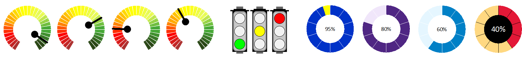 |
 Crystal has been using and developing with Access a long time, and Word even longer since it was available in the DOS days.
She connects 1-on-1 and guides developers as they're building applications, and teaches in virtual classrooms. Crystal has been using and developing with Access a long time, and Word even longer since it was available in the DOS days.
She connects 1-on-1 and guides developers as they're building applications, and teaches in virtual classrooms.
On her website, MsAccessGurus.com, you can find free code, tools, videos, and articles. On her YouTube channel,
LearnAccessByCrystal, you'll find lots of Access videos and some about other Office topics. On forums, she is 'strive4peace'. She is also a long-time Access MVP. |
|
|
|
|
Access in an Azure VM |
George Young,
Dawson Butte Software, Denver, USA |
|
Hosting your Access application in an Azure Virtual Machine (VM) has a number of benefits, including remote availability, single-machine installation and configuration, and support for non-Windows user environments.
Well go through in detail, with a live demo, of all you need to know about setting up an Azure VM and hosting your Access application in it.
Setting up a Windows Server virtual machine in Azure
Access/Office variants and backend variants in the online VM
Remote access to the Access applications via RDP client
Features and limitations, costs for VM, licensing, users, etc. |
 George is the President
of the Denver Area Access Users
Group (DAAUG).
He first encountered Access when using the thirty-plus floppy disk versions of
Office to teach Statistics and MIS in the early 1990s. Its been true love ever
since. George is the President
of the Denver Area Access Users
Group (DAAUG).
He first encountered Access when using the thirty-plus floppy disk versions of
Office to teach Statistics and MIS in the early 1990s. Its been true love ever
since.
He has worked as a software developer for the past twenty-five years, half of
that time at Microsoft (in just about every group other than Office).
He is the founder and president of Dawson Butte Software, working primarily on
.NET applications (often with Access somewhere in the mix). George still has a
commercial site or two that is driven by an Access database sitting in the
server file system. |
|
|
|
|
Access Help Content and Documentation Deep Dive |
Jeff Conrad, Microsoft, Redmond, WA, USA |
|
In this session, we will do a deep dive into some of the most current questions and pain points from Access developers concerning Access help content and documentation. Well also cover many aspects of the broader Microsoft 365 apps and services help content work.
We will spend time answering these types of questions and many more:
Why is Access help fragmented across different sites?
What happened to the "Whats new in Access" page?
Where is the best place to find Access help?
What is the difference between in-app Access help and online Microsoft help?
What is context sensitive help in Access?
What are the most popular Access topics?
What are you doing to improve help and content?
What is the future of help content?
|
 Jeff has worked at Microsoft for the past 16 years. He joined the Microsoft Access Services Team as a test engineer, working on the Access 2010, 2013 and 2016 releases before moving to the content organization 8 1/2 years ago. Jeff has worked at Microsoft for the past 16 years. He joined the Microsoft Access Services Team as a test engineer, working on the Access 2010, 2013 and 2016 releases before moving to the content organization 8 1/2 years ago.
He is now a Senior Content Experience Manager on the Magic team. His team does help search intent analysis and creates Quick Answer help content for a portfolio of Microsoft 365 applications and services.
Jeff has authored three books on Access: Microsoft Access 2007/2010/2013
Inside Out.
Before joining Microsoft in 2007, he was a Microsoft Access MVP from 2004 to 2007.
|
|
|
|
|
Northwind 2 Comeback of a Superstar |
Members of the Northwind Template Team |
|
The Northwind is the most famous database in the world and an important part of the Access ecosystem.
As is well known, it has always had significant technical and design weaknesses, and there have been a thousand calls to improve it. A
small team of dedicated Access developers has finally taken on this task in collaboration with Microsoft.
Tom and Kim will introduce the new Northwind templates: not one but two replacements for the current one from 2006. They will discuss the 15-month process and take you for a spin to see the new UI, and to get a flavor for the code-behind. |
Tom van Stiphout,
Kinetik IT, Phoenix, AZ, USA
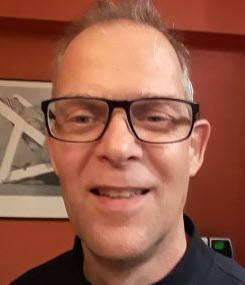
Tom is the Software Development Manager of
Kinetik IT. Located in Phoenix, Arizona, Kinetik IT is a
full service information technology and internet services provider.
Tom has a degree from Amsterdam University and came to the US in 1991.
In addition to project management, Tom enjoys creating high performing Access applications, sometimes augmented by .NET components. He is
an Access MVP and a moderator on the MS Answers forum.
Kim Young, Access Allstars, Chicago, IL, USA

Kim is an independent developer and the founder of Access Allstars in the Chicago area. Kim was the vice president of the Chicago Access User Group (CAUG) and started the SQL Server Chicago Suburban chapter of PASS. She is a Lean Six Sigma Blackbelt and is also certified in Inventory and Production control.
She has been a literacy volunteer, teaching adults to read, she is a voracious reader and collects dictionaries. |
|
|
|
|
Advanced Database Design |
Armen Stein,
J Street Technology,
Redmond, WA, USA |
|
In this session, Armen will lead you on an exploration beyond database design standards and best practices. He will cover useful techniques and patterns such as:
Designing for flexible and powerful user permissions far beyond hierarchical levels,
that put your users fully in control
Storing variable, expandable data using attribute-value pairs (and when not to use them)
Recording application usage telemetry events, so that you always know which parts of
your application are being used - and which ones are being neglected
Storing diagnostic data, to help you with debugging those long and complex calculations
and processes
Designing tables and fields to avoid hardcoding special values |
 Armen Stein is the founder and president of J Street Technology, a team of 15 developers, designers and support staff located near Seattle. J Street has designed and built hundreds of custom Access desktop and ASP.NET web applications since 1994, and also supports dozens of Access and web applications that were built by others. Armen Stein is the founder and president of J Street Technology, a team of 15 developers, designers and support staff located near Seattle. J Street has designed and built hundreds of custom Access desktop and ASP.NET web applications since 1994, and also supports dozens of Access and web applications that were built by others.
Armen is an Access MVP since 2006, and has spoken at many user groups and conferences around the world. He also regularly guest lectures on requirements discovery and database design at a local college. His other interests include travel, photography, Kauai, backgammon, movies, supporting people with disabilities in Nepal, and driving his 1969 Ford Bronco in the sun. |
|
|
|
|
Click Here to Add Feature X! |
Kevin Bell,
AccessUI, Redmond, WA, USA |
|
Microsoft doesn't exactly shower Access with new features. So why not take advantage of available features and tools from the community and third-party providers?
What, you don't know and find them? Each one is different/tedious to get and install? Let's change that!
Modern programing languages and applications have a way to quickly find and add external libraries and parts. .Net developers have had the NuGet package manager for a dozen years. Since Access just turned 30, perhaps it's finally time for our own NuGet. This session will discuss:
Present and Future of Access features and tools
What third-party providers and the community have to offer
Key features in existing package managers
How might Access do something similar
Benefits for Access, tool providers, developers and users
How can we leap or crawl ;-) over organizational hurdles
What can you actively contribute to make this happen |
 Kevin started working professionally with Access in version 1.0. For 15 years he ran a small consulting firm in Colorado that specialized in creating custom data driven applications on Access and SQL Server. Kevin started working professionally with Access in version 1.0. For 15 years he ran a small consulting firm in Colorado that specialized in creating custom data driven applications on Access and SQL Server.
In 2008 he joined the Microsoft Access Team as a test engineer, working on the Access 2010, 2013 and 2016 releases. Kevin is currently working for a large consulting firm building equity compensation systems for big tech companies.
In his free time he enjoys cycling, playing baseball and travel the world searching for the perfect pint of ale.

Karl Donaubauer plays a supporting role
in Kevin's presentation, sort of
rhythm guitar and choir, to help get this community initiative started and
moving forward. |
|
|
|
|
|
|

